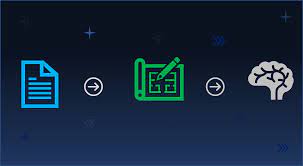We are constantly working towards providing you with the latest technology to minimize your effort and making you faster and more efficient than ever. In this release we are focusing on reducing your annotation effort to a great extent. Here is what has changed in the new release.
Spotlight on New Features
AUTO-ANNOTATION SUPPORT
The omni:us Trainer – Annotation service enables you to automatically annotate documents based on historical data by uploading a newly introduced Data Point File format containing data points captured from processed historical documents. Auto Annotation is the process of automatically annotating documents based on historical data to reduce the annotation effort considerably so that “Ground-truthed” or annotated data can be generated quickly for AI Training.
In many cases, the relevant data points and data points of claim documents are already available as historical data of insurers business processes. This information is exported in CSV format (referred to as Data Points table) and uploaded along with the original historical documents. For now, you can run auto annotation jobs one at a time and we are looking forward to your feedback.

EMAIL NOTIFICATION FOR IMPENDING OCR LICENSE EXPIRY
As an omni:us customer or partner, you will now receive email notifications from the omni:us team when your OCR license is about to expire soon.
- Multiple recipients can be added to the mailing list.
- Email notifications are sent out when the OCR limit reaches 75%, 50%, 25%, 20%, 15%, 10%, 5%, or 0% of the open OCR page count during the subscription period (monthly or annual).
- Multiple licenses are supported in parallel which can also include multiple license types, such as timebound subscription licenses (example – 100.000 pages/month, or 2.000.000 pages/ year) and non-timebound subscription licenses (example – 5.000.000 pages without time limit)
- The email includes details related to each activated license, such as, the current OCR page volume limit, your volume refreshing period, your remaining page volume for the current period, and your license expiry date.

Enhancement
ADDED THE CONTINUOUS ANNOTATION FEATURE
The continuous annotation feature highly accelerates the annotation process resulting in much higher annotation efficiency with much lesser effort. Users can click “Yes, continue” after completing annotation for a document to start annotating the next document immediately. This feature enables users to annotate multiple documents in a collection at one go without having to manually start and end the annotation for each document individually.
___
for queries or comments, reach us at [email protected]
___