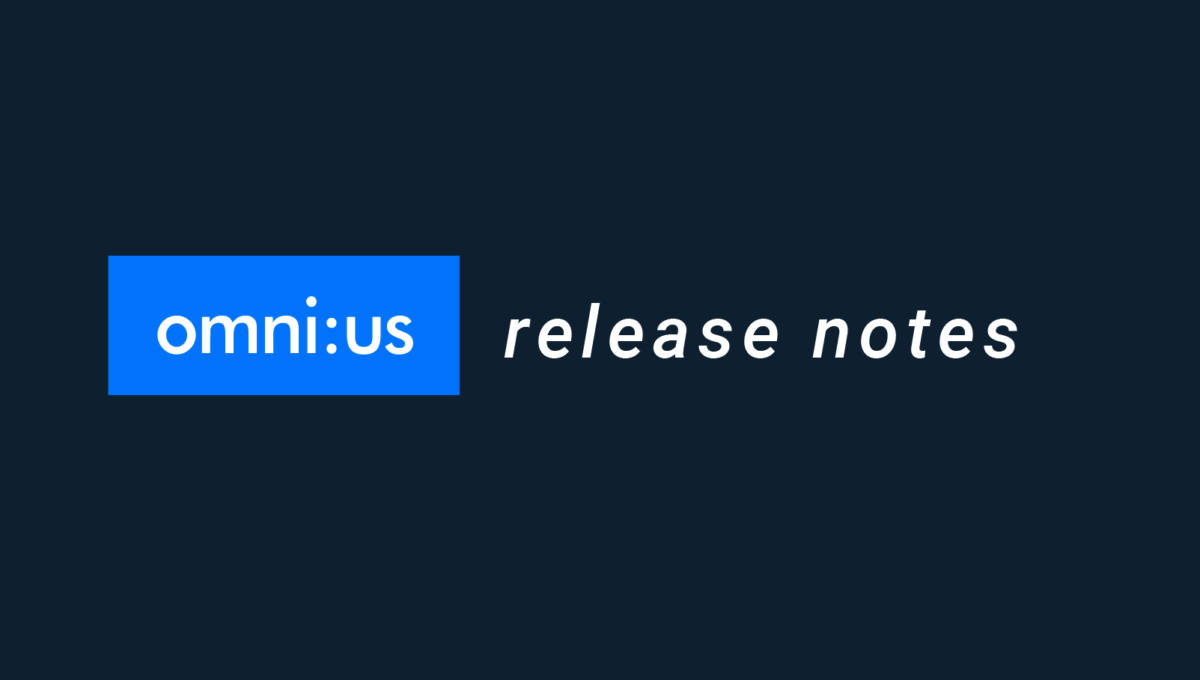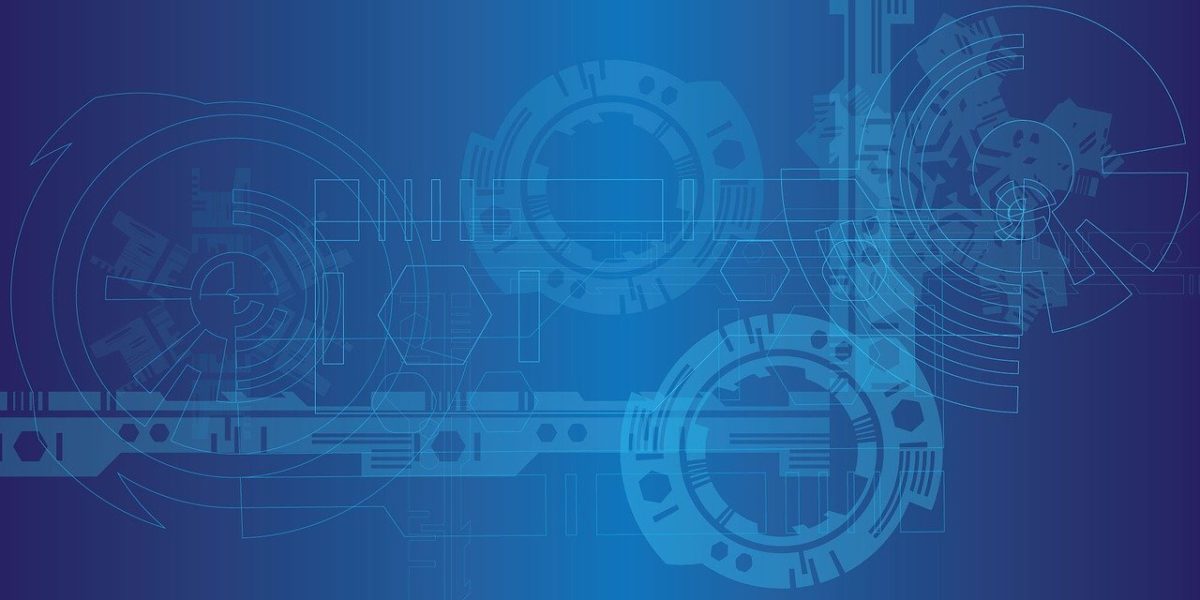We want you to work faster and work smarter. It is our constant endeavor to empower you to optimize your effort and time.
In this release we are focusing on reducing your effort on annotation and model training by introducing pre-trained AI models. Here is what has changed in the new release.
Spotlight on New Features
Introduction of Pre-trained AI Models
Overview of pre-trained AI Models: Pre-trained AI Models are already trained by omni:us in a reliable accuracy and are ready for various AI prediction scenarios. These ready-to-use AI models mitigate the necessity to collect training data, annotate, and train models, thus saving time and effort.
Usage of pre-trained AI Models: Pre-trained models can be directly imported into the omni:us Engine as a part of an AI project and utilized for prediction scenarios. To use a pre-trained AI Model, you need to select the relevant AI Project in the Engine – Import section. You can choose the AI Tasks for a specific AI Project, and then they are activated and ready to be used in the Engine.
Enlisted below are the pre-trained models that are introduced:
- Multi-task Classification Prediction (only this pre-trained model is introduced for this release)
Multi-task Classification Prediction: The Multi-task Classification is a model that performs multiple classification tasks at the same time as opposed to the page and document classification which are single classification tasks. The multi-task classification model can be used for predicting answers to preconfigured questions. Each question is a classification task and the answers to this question are the respective classes of that task. During document data prediction, the AI Model predicts an option from the predefined answer list. For example, the AI Model may have a question ‘Is the police report attached?’ to which the available answer classes could be ‘Yes’, ‘No’ and ‘Unknown’. Only one of these answers are predicted by the AI. The AI predictions for the multi-task classification can be reviewed during document validation in the Case Reviewer user interface. For each question, the answers are available as a drop-down list which the Reviewer can update.

Post-paid License Support in Platform Abbyy
The licensing system for the Abbyy OCR service is modified to support the post-paid licensing model in addition to pre-paid licensing model. The pre-paid licensing system hindered business continuity if a purchased license expired in between an ongoing Doc AI document prediction job. The current OCR Licensing Server – Platform-Abbyy (Fine Reader Engine) Version v12.x enables seamless auto scaling by supporting licensing costs that are incurred on a monthly basis based on OCR page consumption, ensuring zero downtime.
Enhancements
This release provides the following enhancements.
Ability to disable AI Tasks during Prediction Evaluation
While creating a pipeline configuration in the Trainer for prediction evaluation, users can enable or disable any of the AI Tasks that are available in a dynamic AI Project. After enabling the relevant AI Tasks, the user can select the relevant AI Model for the corresponding AI Task. This flexible configuration enables users to evaluate pipelines that use only some of the AI Tasks.
Auto-annotation Report Also Displayed in Annotation Analysis
The performance of auto-annotated documents can now be reviewed in the Annotation Analysis service as well. Users can view a detailed analytical report on the status and quality of annotation not only for collections which are manually annotated but also for collections which are annotated using the auto-annotation feature.
Ability to manually end the auto-annotation process
Users can manually end the auto-annotation process for a collection which has an ongoing auto-annotation job. After an ongoing auto-annotation is ended, the status of the documents which have been already auto-annotated will change to ‘Auto Annotated’. The status of the documents in the collection which were queued for auto-annotation will be displayed as ‘Not Annotated’.
Validated and imported collections analyzed on Annotation Analysis
Users can view an analytical report of collections which are imported into the Trainer after getting reviewed and validated in the Case Reviewer. This enables users to view the performance of trained and processed documents and enhance the training data accordingly, if required by adding or modifying training data.
Team Lead can end annotation for any user
Previously if a user started annotation and did not complete annotation manually, the document was blocked and could not annotated by any other user. From now on, the Team Lead user role can end the annotation for any document whose current annotation status is in progress and assign this document to another user.
Ability to select multiple collections in Document Analysis
Users can select multiple collections on the Document Analysis page and view an aggregated analytical report of all the documents within the selected collections.
Email Notification for OCR License Renewal
As an omni:us customer or partner, you will now receive email notifications from the omni:us team when your OCR license is renewed, and the license availability is at 100%, so that you can continue working with the Abbyy OCR service.
For queries or comments, reach us at [email protected]